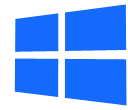Git常用命令

AI-摘要
Geek GPT
AI初始化中...
介绍自己 🙈
生成本文简介 👋
推荐相关文章 📖
前往主页 🏠
前往爱发电购买
Git常用命令
毕少侠Git 是一个分布式版本控制系统,用于跟踪文件和代码的更改。经常用来管理代码,方便查阅,版本控制,合作开发,代码审阅。
记录经常使用到git命令,以便查用.
配置相关
1 | # 设置默认主分支名称 为main |
快速上手
1 | # 快速开始命令 |
子模块相关
Git 子模块是 Git 仓库中嵌套的另一个 Git 仓库,它允许你将一个 Git 仓库作为另一个 Git 仓库的一个子目录,方便管理多个子项目的代码。
1 | # 初始化git ,使用git子模块 添加主题 |
注意,对于子模块的操作需要在父仓库中进行。在进行子模块的操作时,需要切换到子模块所在的目录中进行。
由ChatGPT生成
以下是一些常用的 Git 命令:
初始化仓库:创建一个新的 Git 仓库或将现有项目初始化为 Git 仓库。
1 | git init |
克隆仓库:将远程仓库克隆到本地。
1 | git clone <repository_url> |
添加文件:将文件添加到暂存区。
1 | git add <file_name> |
提交更改:将暂存区中的更改提交到本地仓库。
1 | git commit -m "Commit message" |
查看状态:查看文件的更改状态。
1 | git status |
查看日志:查看提交历史。
1 | git log |
检出分支:切换到指定分支。
1 | git checkout <branch_name> |
创建分支:创建一个新的分支。
1 | git branch <new_branch_name> |
合并分支:将指定分支的更改合并到当前分支。
1 | git merge <source_branch> |
评论
匿名评论隐私政策
✅ 你无需删除空行,直接评论以获取最佳展示效果